










sf: email marketing
overview
intelligent dynamic content
advanced suppression
integrated survey management
management
lead generation
Build Refined Email Campaigns By Restricting Recipients Based on Multiple Parameters
Sometimes is about what you don't say. The Xert SF suppression utilily can be used for simple to complex campaigns that require preventing contacts from receiving emails. Multiple combinations can be used, including list-, campaign-, recency- and frequency-based suppressions.
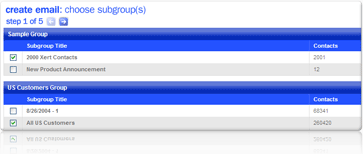 | 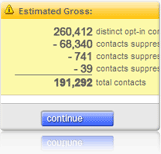 |
The SF email suppression utility enables suppression by:
Campaign Examples
Requirements: The suppression utility requires Xert Precision version 3.5 or higher. | 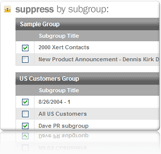 |
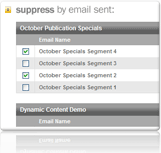 | |
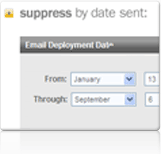 |
For more information on the Xert Precision Suite, please click here to contact us. If you need immediate assistance, please call Xert's sales department at 1.866.966.XERT.